Check your UG & PG results by roll number or name.

Latest Results
University Results, Reappear & Admission Help Desk
Quick Links
Student Help Desk
IGU Admit Card 2025 — Complete Guide to Download, Verify & Prepare for Exams
Picture this: It’s a chilly November morning in Rewari. WhatsApp groups are buzzing, college friends are forwarding screenshots, and everyone’s asking the same thing — “Admit card nikla kya?”
Every semester, this moment repeats for thousands of students across Haryana. For most, it’s the official signal that exam time has begun.
If you’re a student at Indira Gandhi University (IGU), Meerpur, your admit card isn’t just a document — it’s your official exam passport. Let’s walk through everything you need to know about downloading, checking, and using your IGU Admit Card smartly this year.
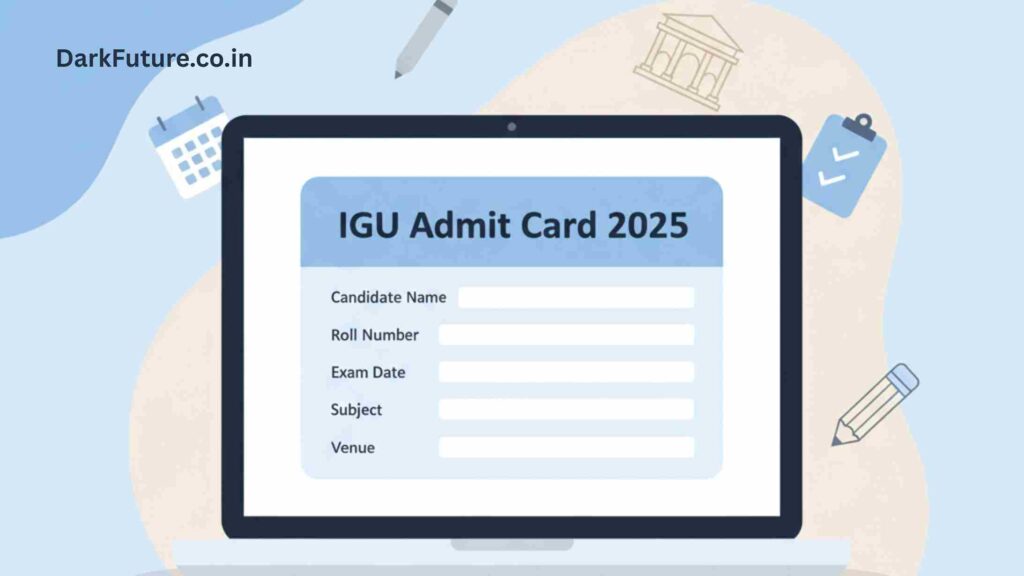
What Exactly Is the IGU Admit Card?
The IGU Admit Card 2025 is your official authorization slip issued by Indira Gandhi University to allow you to appear in exams — whether semester, reappear, or improvement.
It contains vital details like:
- Student’s name, photo, and roll number
- Subject names and paper codes
- Exam center name and address
- Exam timings and session (Morning/Evening)
- Controller of Examination’s signature and QR code for authenticity
Without it, no student is permitted inside the exam hall — not even for one subject. Colleges strictly verify each card at the gate and during attendance marking.
When Will IGU Release the Admit Cards?
The release date depends on your semester and exam cycle. Typically, admit cards are uploaded 10–15 days before the first paper, right after the date sheet announcement.
Here’s the typical trend based on the last few sessions:
| Semester | Date Sheet Released | Admit Card Released | Exam Month |
|---|---|---|---|
| 1st, 3rd, 5th (Odd) | Early November | Last week of November | December |
| 2nd, 4th, 6th (Even) | Late April | Mid to Late May | June |
| Reappear/Improvement | 7–10 days before reappear exam | Same week | Varies |
Tip: Once the IGU Date Sheet is live on the official site, check the portal daily — admit cards follow soon after.
Step-by-Step: How to Download IGU Admit Card 2025
Follow these steps carefully to download your admit card from the official university portal:
- Visit the IGU Exam Portal – https://igu1.ucanapply.com
- Click on “Student Login”
- Enter your Enrollment / Registration Number and Password
- Choose your Course (e.g., B.A., B.Com, M.Sc.) and Semester
- Click on “Download Admit Card”
- Your admit card will appear in PDF format — click Save and Print
Important: Always use your correct enrollment number (not roll number) for login. For first-year NEP students, IGU has clarified this in the 2024–25 session notice.
Checklist Before You Print Your Admit Card
| Section | What to Check | Common Issues | What to Do |
|---|---|---|---|
| Personal Info | Name, photo, signature | Photo missing or blurred | Re-upload via portal / contact college |
| Course & Semester | Correct subject list | Optional subject missing | Contact department clerk |
| Exam Center | College / address | Wrong center shown | Raise helpdesk ticket |
| Paper Timing | AM/PM slot | Clash with another paper | Inform college exam cell |
| QR Code | Visible and scannable | Cut off or faded | Reprint clearly |
Always print two copies — one for exam use, one for safekeeping.
If IGU Admit Card Is Not Downloading — Common Fixes
Many students panic when the portal shows “Admit card not generated yet.” Don’t worry — try these fixes first:
- Check exam fee status in your student profile.
If unpaid, the system blocks admit card generation. - Switch browser or device. Chrome often works best.
- Select the right session and semester. The portal defaults to older sessions.
- Wait for final sync. IGU often uploads admit cards course-wise, not all at once.
- Raise a Helpdesk Ticket via IGU Student Helpdesk.
If still not fixed after 48 hours, contact your college’s Exam Branch — they can manually fetch it through the internal login.
Real Student Experience
“I missed my admit card for B.Sc. 3rd semester last December. I thought I’d have to skip the exam, but the college clerk used my enrollment ID to print a duplicate within minutes. Moral of the story: Don’t panic — there’s always a way if you act fast.”
— Pooja, B.Sc. Student, Rewari
Pro Tips to Stay Ahead This Exam Season
Here’s how you can use your admit card smartly, not just as a formality:
- Highlight your exam dates and paste them on your study wall.
- Use the exam center address to plan travel a day before (especially if it’s outside your city).
- Keep a soft copy in your email or Google Drive.
- Write your roll number and paper code neatly on your answer sheet to avoid errors.
Mistakes That Can Delay or Cancel Your Admit Card
| Mistake | Impact | Prevention |
|---|---|---|
| Late exam form submission | Admit card not generated | Always apply within deadline |
| Fee unpaid | Portal blocks admit card | Verify payment receipt |
| Wrong email/number | Missed notification | Keep contact info updated |
| Ignoring mismatch errors | Wrong center or subject | Raise helpdesk ticket early |
| Downloading from fake sites | Invalid admit card | Only use official IGU links |
Rule: If your friends have downloaded theirs and you haven’t — act that day, not tomorrow.
IGU Reappear, Improvement & Supplementary Admit Cards
Many students confuse reappear admit cards with regular ones. They’re separate but downloaded from the same portal.
To download reappear admit card:
- Go to IGU Reappear Portal
- Choose “Reappear/Improvement” in exam type
- Enter old roll number or enrollment ID
- Download and verify subject codes carefully
If you’ve applied for reappear, keep both your new and old roll numbers safe — the results often reference both.
How IGU Handles Errors on Admit Cards
Sometimes, names or subjects appear incorrectly. IGU allows correction before exams through:
- Helpdesk Tickets (with ID proof)
- College Exam Branch Verification
- Email to Controller of Examinations (COE) via official address
Corrections are usually processed within 2–3 working days. After the correction, download the updated admit card again.
Verify Your Exam Centre Early
IGU allots different centres for regular and reappear exams. Don’t assume it’s your own college.
If your centre is in another district, plan travel early.
Check:
- Location on Google Maps
- Travel time from your city
- Nearest bus route or local transport
Proper planning avoids last-minute panic later.
How to Use the Admit Card for Exam Planning
Once you’ve downloaded it:
- Note all subject dates in a calendar or planner.
- Count how many gap days you have between papers.
- Create a 5-day revision plan for major subjects.
- Stick your printed schedule near your study table.
A simple admit card and date sheet combo can organize your entire exam prep.
For First-Year NEP Students (2024–25 Batch)
If you’re under the New Education Policy (NEP) structure, note this:
- You must use Enrollment ID, not Roll No., for login.
- Internal marks (IA) submission happens before admit card release.
- The portal layout differs slightly, so follow on-screen steps carefully.
IGU’s NEP system is new, so always keep screenshots of submissions as proof.
Lost Admit Card on Exam Day? Here’s the Quick Fix
If you misplace your admit card:
- Visit your college exam branch immediately.
- Ask for a duplicate print via their login.
- Bring ID proof and a passport-size photo.
- Keep both copies signed by the college authority.
Avoid relying on a mobile screenshot — it’s not accepted.
Useful Links for IGU Students
| Resource | Purpose | Link |
|---|---|---|
| IGU Exam Portal | Login, admit card, reappear forms | https://igu1.ucanapply.com |
| IGU Official Website | Notices, updates | https://igu.ac.in |
| IGU Result Page | Check semester results | https://igu1.ucanapply.com/result |
| IGU Date Sheet 2025 | Find exam timetable | https://igu.ac.in/datesheet |
| IGU Helpdesk | Raise ticket for errors | https://igu1.ucanapply.com/smartexam/public/student |
These are the only safe sources — avoid third-party “download” links that may lead to fake pages.
Case Study: Reappear Exam Mix-Up (and Fix)
Rohit, a B.Com graduate from Jhajjar, once received an admit card with the wrong subject code for his reappear exam. He immediately:
- Took a photo of the error,
- Raised a ticket on UCanApply Helpdesk, and
- Got a revised admit card the next morning.
The lesson: act quickly and stay calm. The university support team responds faster before exams start.
Beyond the Admit Card — Plan Your Next Step
Once your admit card is downloaded, your next 10 days define your semester performance. Here’s a simple plan:
- Days 1–5: Focus on major subjects (core papers)
- Days 6–10: Revise theory and practice previous year’s questions
- Day before exam: Revise formulas and ensure your admit card and ID are packed
A calm mind performs better — and being organized starts with this small piece of paper.
Conclusion
Your IGU Admit Card 2025 is more than a routine download — it’s your entry ticket to success. Download it early, check every detail, and resolve issues immediately through the official portal or your college.
The most successful students are those who prepare early and verify twice.
Ready to go beyond results?
Explore placement and internship opportunities tailored for IGU students on our Career Guidance Page.
Need help filling your form or solving portal errors?
Submit your query — our team will guide you step-by-step.
FAQS
Usually, by the last week of November, around 10–15 days before the December exams.
Contact your college’s exam cell or raise a helpdesk ticket immediately for correction.
No. Entry is strictly not allowed without a printed, signed admit card.
Yes. Download it from the same portal by selecting “Reappear/Improvement” option.
Submit a helpdesk ticket with your ID proof or visit your college exam branch immediately.
Book Your Free Session
“Want a Job After College? Start Preparing Today”
Join our placement prep program for skills, guidance & the confidence to crack your first job.

IGUResult.in is a student-focused educational portal providing latest exam results, admit cards, date sheets, and career guidance. We are not an official university website. All details are for student guidance only.
Quick Links
Contact
© 2025 IGUResult.in — All Rights Reserved